Trojan on Solana is a fast, beginner-friendly trading bot accessible via Telegram, designed for trading tokens on the Solana blockchain. With a simple setup and real-time token data, Trojan makes it easy to start trading by just pasting token addresses into chat. This guide will show you step by step how to activate Trojan, fund your wallet, and start executing trades—all from your phone or desktop Telegram app.
Overview
Prerequisites for this guide
Required prerequisites:
- None. You just need the Telegram app and a small amount of SOL to get started.
All prerequisites are marked with checkmarks for easy scanning.
What You'll Learn
- What Trojan on Solana is and how it works
- How to join and activate the bot on Telegram
- How to fund your Solana wallet inside Trojan
- How to trade any token by pasting its address
- How to check and manage your active positions
Step-by-Step Instructions
Join Trojan On Solana Telegram
Download the Telegram app if you don’t have it yet
Click this invite link to join the Trojan on Solana Telegram channel
Once inside, you’ll see access to the bot interface
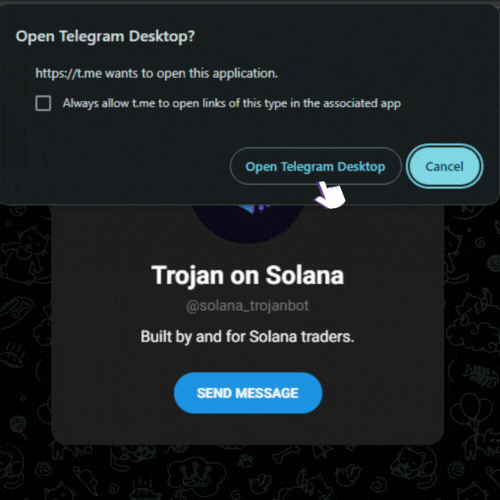
Click start to initiate Trojan On Solana
Type or tap /start
This activates the bot and opens the main trading menu
You’ll now see your wallet balance, current holdings, and access to buy/sell features
🧭 Tip: Tap the “Menu” button in Telegram to easily navigate between features.
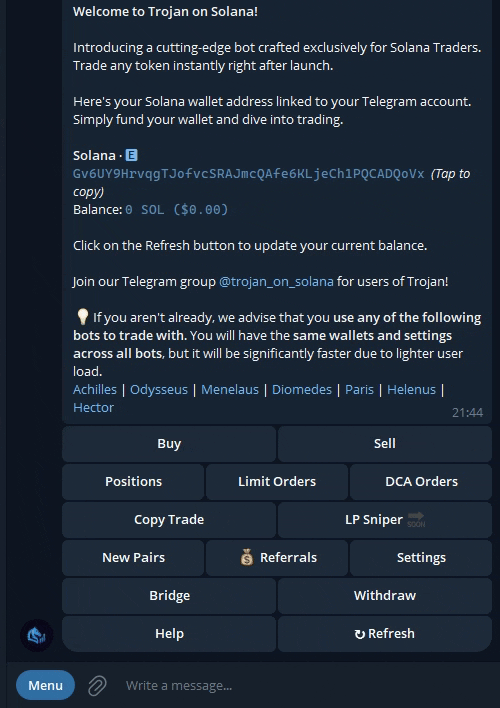
- • Tap the “Menu” button in Telegram to easily navigate between features.
Fund your wallet
To begin trading:
Copy your wallet address displayed by the bot
Send SOL to that address from another wallet or exchange
Once received, your balance will update automatically
To withdraw:
Tap “Withdraw” in the menu
Select Solana, enter the amount and destination address, then confirm
⚠️ Always double-check the address when withdrawing.
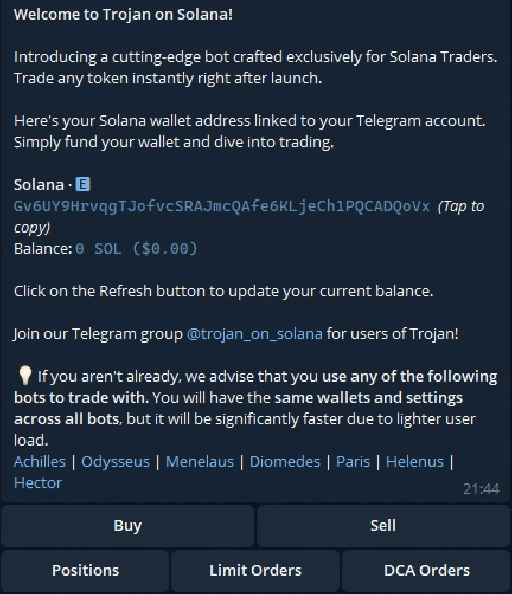
- • Always double-check the address when withdrawing.
Trade Tokens
To buy a token:
Paste a Solana token address (e.g. from DEX Screener or Solscan) directly into the chat
The bot will fetch token data, including:
Price
Liquidity
Market cap
Enter the amount of SOL to spend or tap Buy to proceed
The bot will confirm once the transaction is successful
💡 Ideal for sniping low-cap tokens or catching early entries.
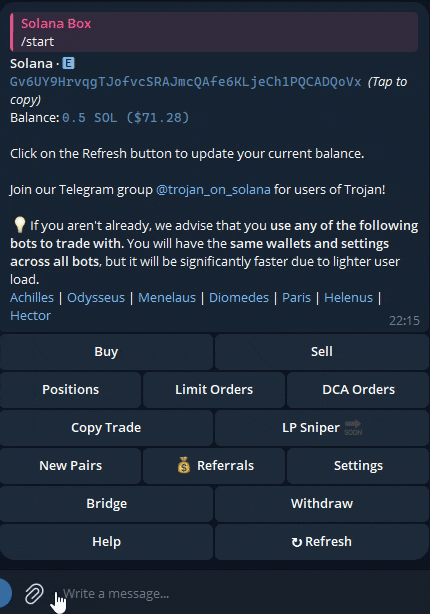
See your positions
To track your portfolio:
Type /positions in chat
You’ll see all your current holdings with:
Token names
Current value
Profit/loss estimates
You can also sell directly from this screen by following the instructions provided by the bot.
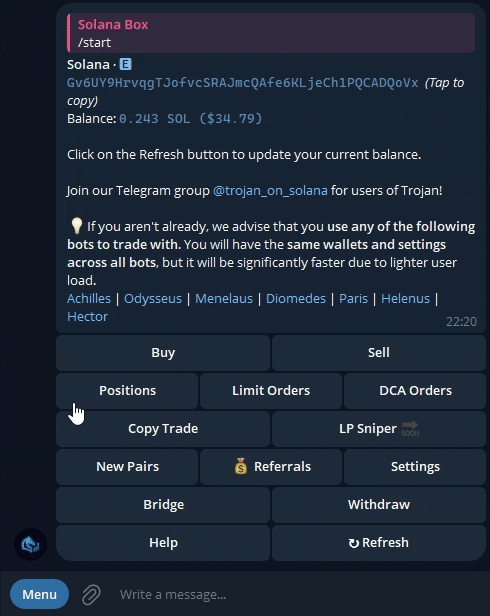
Frequently Asked Questions
Common questions about How to Use Trojan on Solana (Telegram Trading Bot) and how to use it effectively
What is Trojan on Solana?
Do I need to connect a wallet?
Can I withdraw my funds?
Can I use this on mobile?
This FAQ section is fully accessible. Use the keyboard to navigate through questions.
This table of contents allows you to navigate to different sections of How to Use Trojan on Solana (Telegram Trading Bot).
This table of contents is keyboard navigable. Use arrow keys to move between items.
This table of contents allows you to navigate to different sections of How to Use Trojan on Solana (Telegram Trading Bot).
