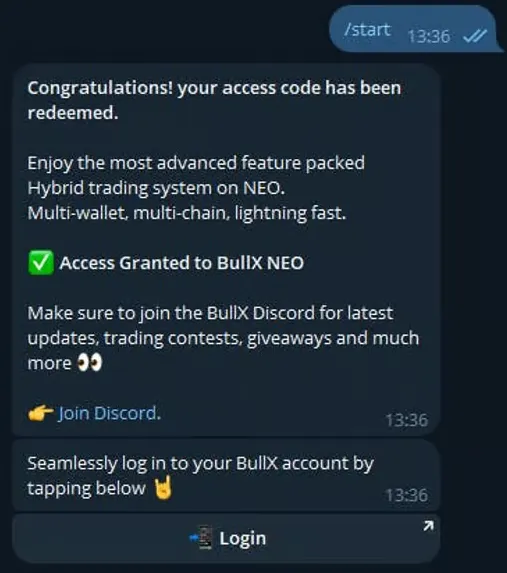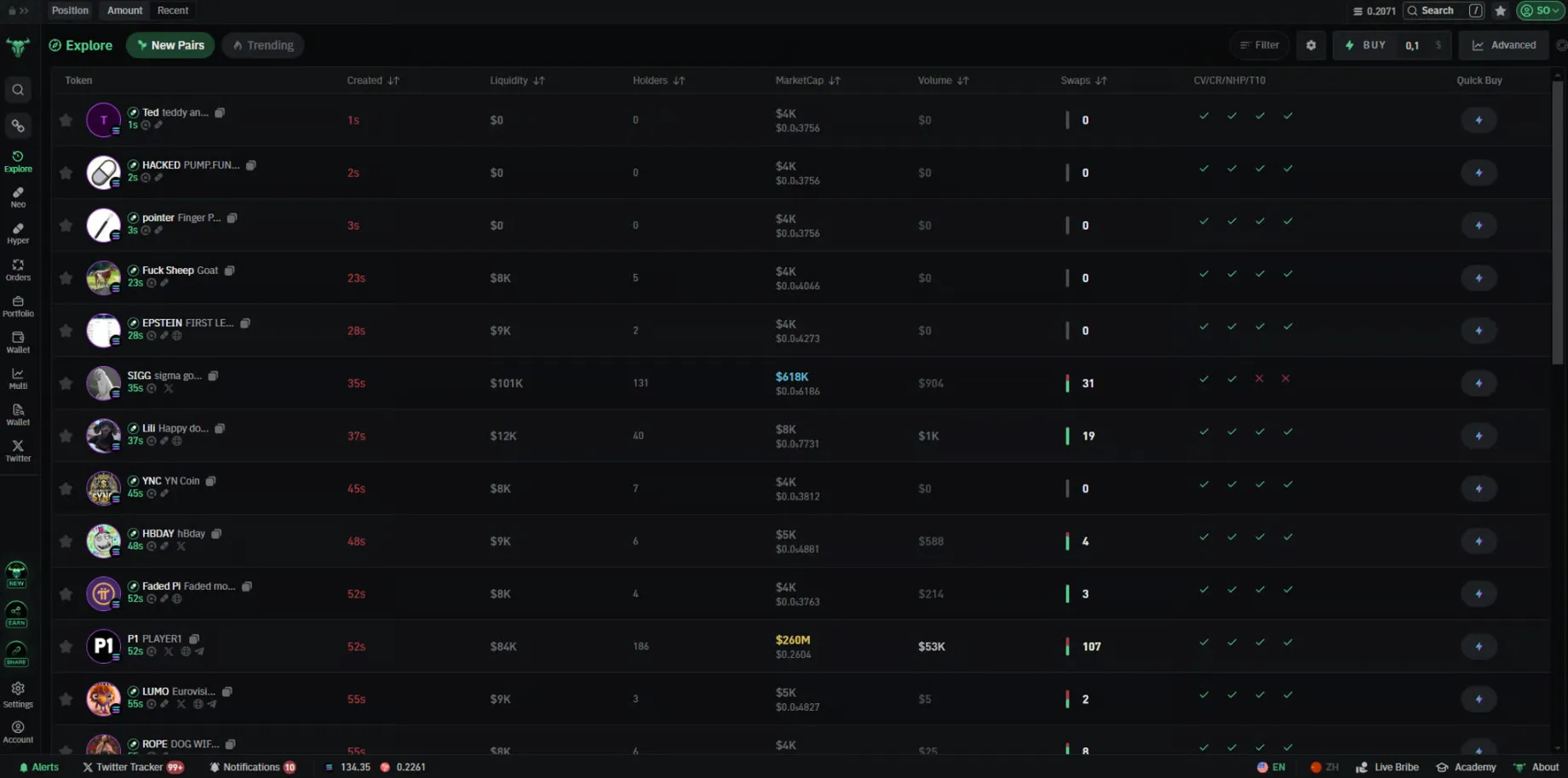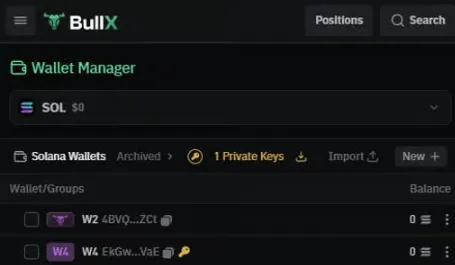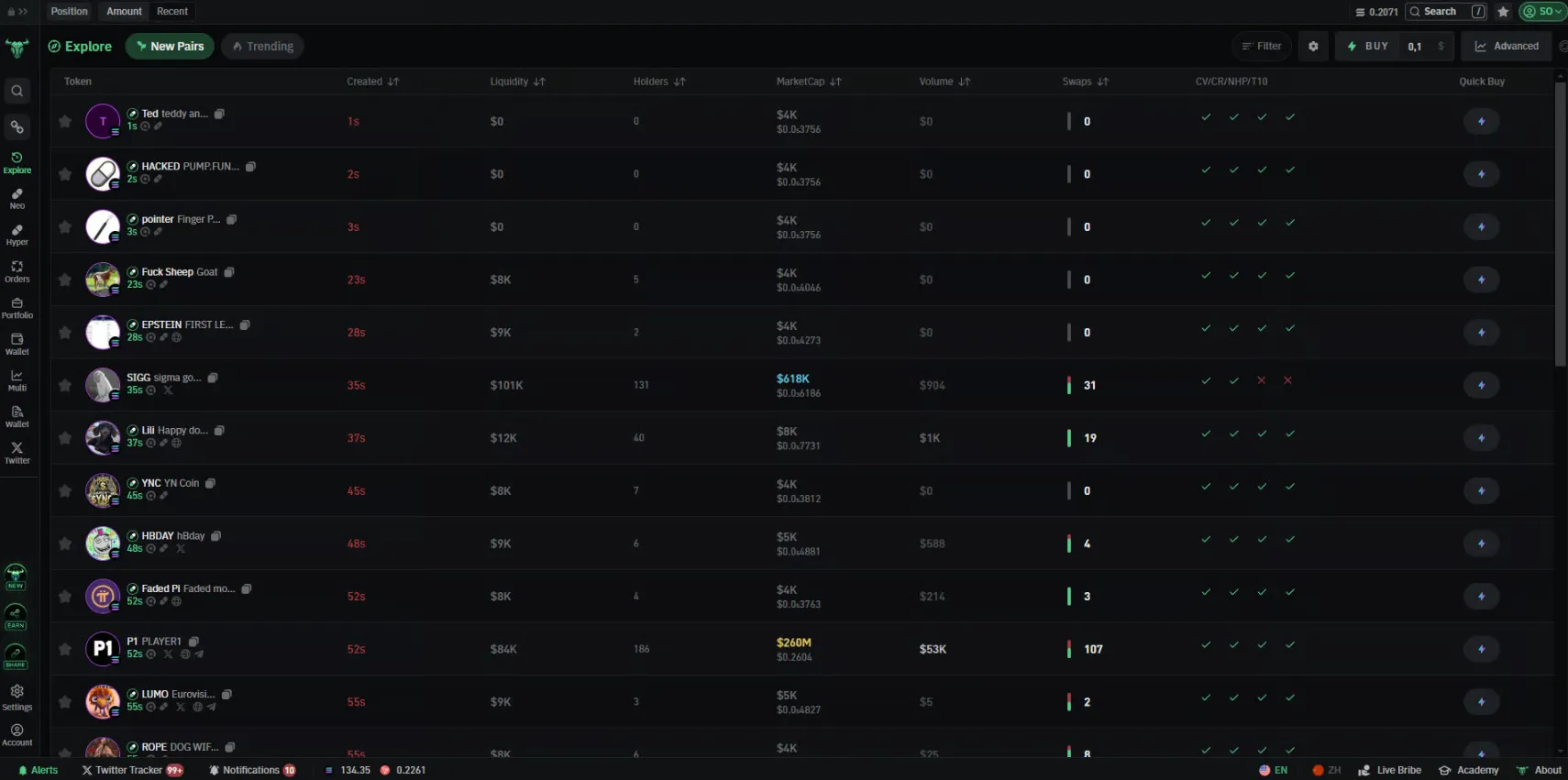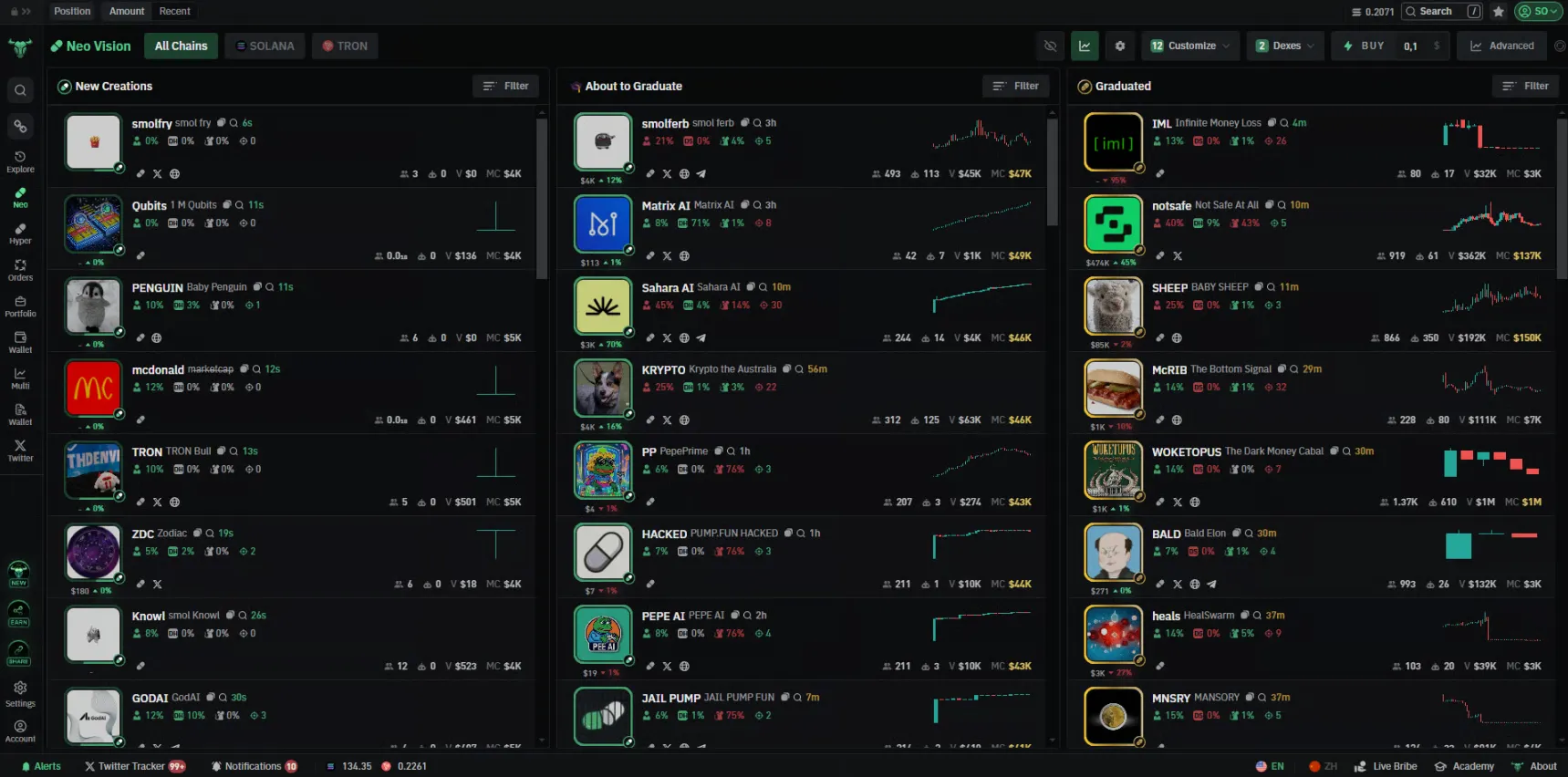BullX NEO is a powerful trading platform built on Solana, tailored for users who want to trade memecoins quickly, safely, and intelligently. Through its Telegram bot and web dashboard, BullX NEO offers real-time token analytics, new memecoin discovery, multi-wallet support, and automated tools like Neo Vision to help you trade smarter. This guide walks you through how to access BullX NEO, secure your account, and begin trading on Solana.
🤔 But First, What Is BullX NEO?
BullX NEO is more than just a trading bot—it’s a full ecosystem for discovering, analyzing, and trading new Solana tokens. Whether you’re a beginner looking for promising launches or a power user managing multiple trades, BullX helps you:
Catch new token launches in real time
Filter by liquidity stage (New / About to Graduate / Graduated)
View audit scores and trading volume
Use limit orders directly from charts
Track your multi-chain portfolio seamlessly
💡 Think of it as your crypto cockpit—Telegram for speed, dashboard for strategy.