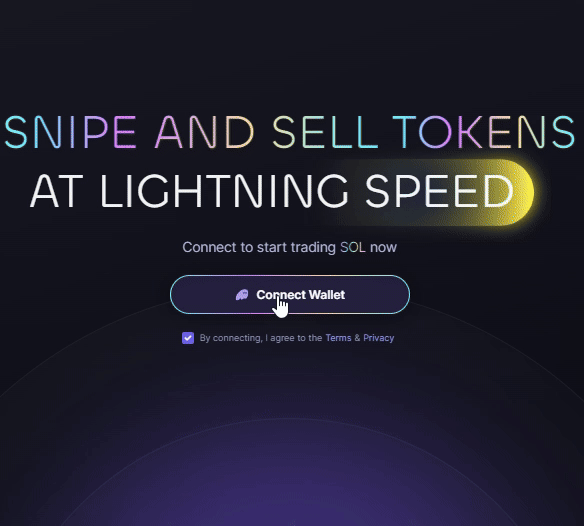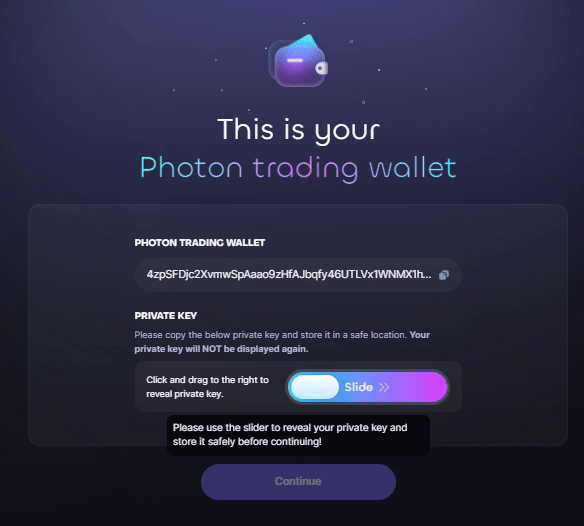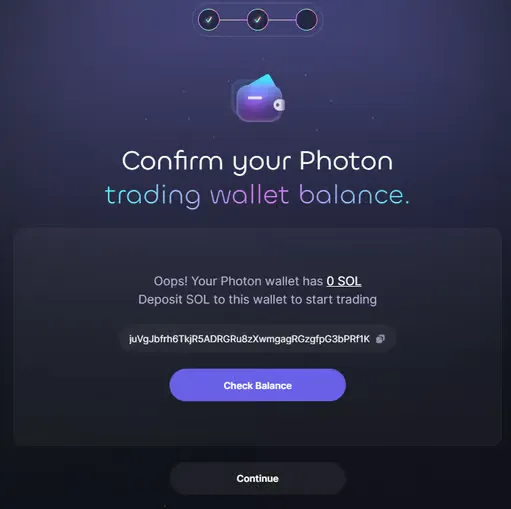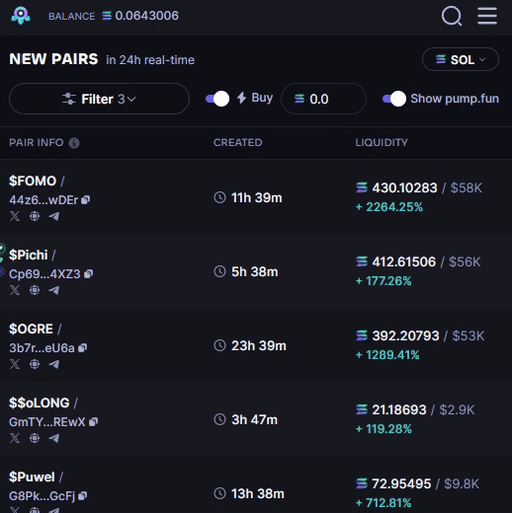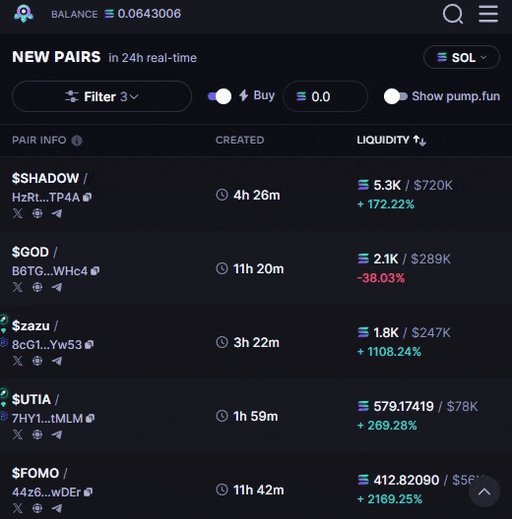Photon SOL is a Solana-based trading platform that lets you buy and sell memecoins and altcoins in just a few clicks. With its lightning-fast execution, low fees, and non-custodial setup, Photon offers a smooth entry point into the Solana trading world. In this guide, you’ll learn how to set up your Photon wallet, secure your private key, deposit funds, and start trading confidently.
🤔 What Is Photon SOL?
Photon SOL is a lightweight, decentralized trading interface built on Solana, focused on simplicity and speed. It allows users to:
Trade Solana-based tokens (memecoins, altcoins, SPL tokens)
Create a new wallet instantly without registration
Enjoy a smooth, gas-efficient, and beginner-friendly trading flow
Photon is ideal for:
Fast token launches
Sniping low-cap tokens
Users who want control over their keys and funds
💡 Unlike centralized exchanges, Photon lets you trade directly from a wallet that you control, without any KYC or third-party custody.