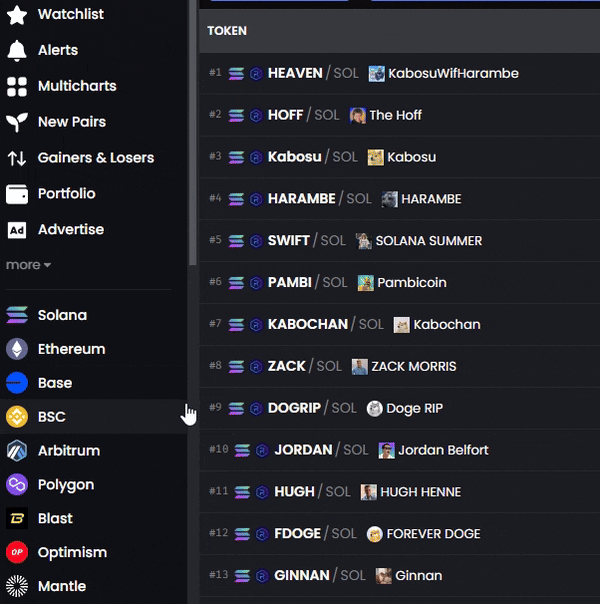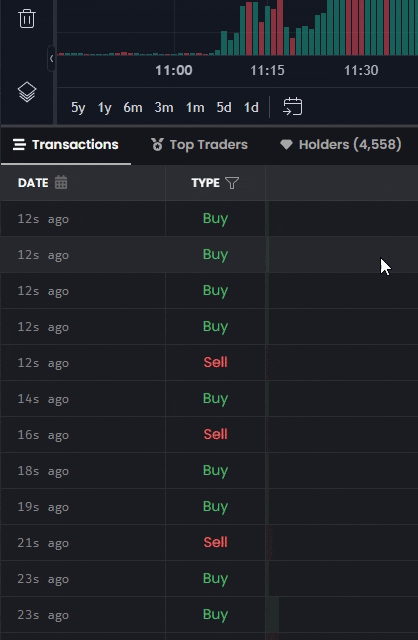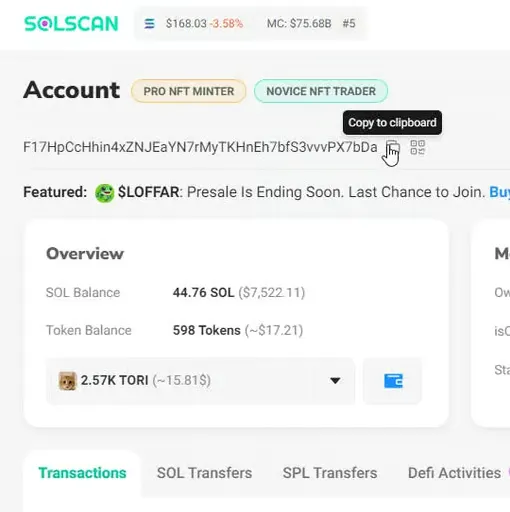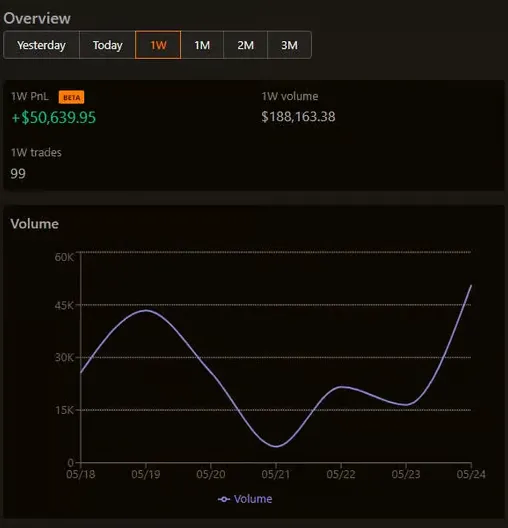Tracking whale wallets (large holders) on Solana can help you spot profitable opportunities early. By analyzing their trades, you gain insight into new trends, market confidence, and possible future price movements. This guide will show you how to find, evaluate, and monitor whales using 3 free tools—without any paid subscription or advanced skills.
🤔 But First, Why Track Wallets?
In the crypto world, whales influence the market due to their large positions. They often trade early, identify hidden gems, or cause sudden price movements.
Tracking their moves allows you to:
Spot early trends before they go viral
Learn from proven strategies without guessing
Avoid tokens they dump or exit aggressively
💡 Think of it like following smart money in the stock market—except here, it’s 100% transparent.