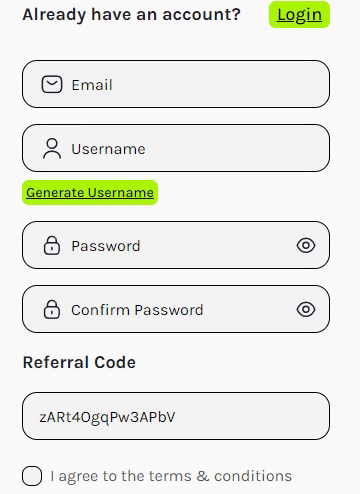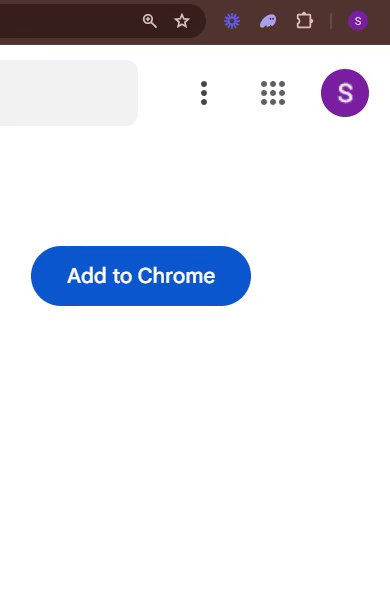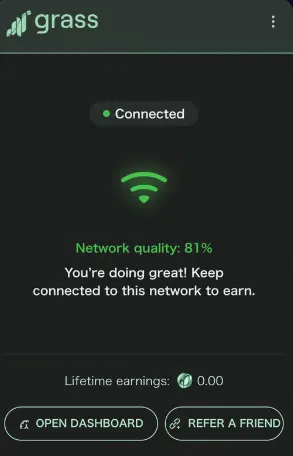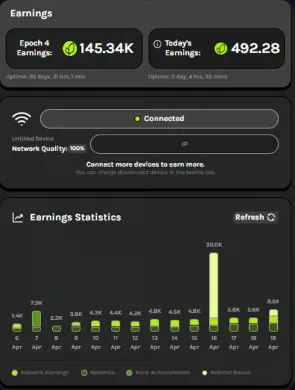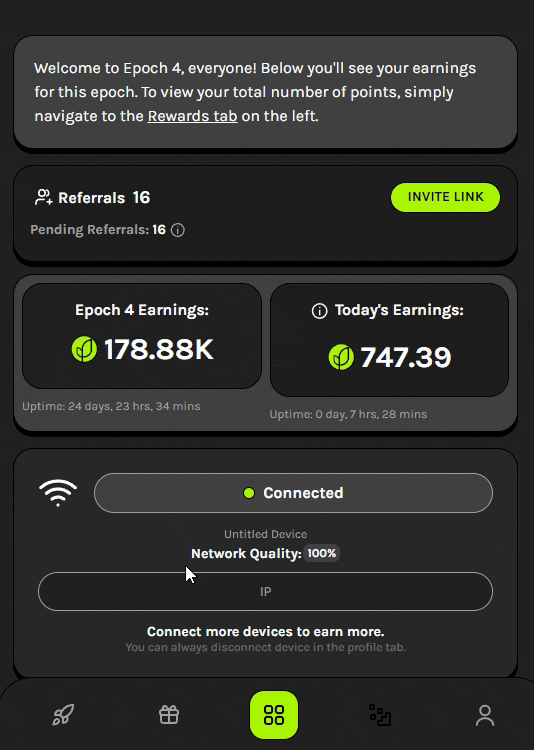Grass is a decentralized platform that rewards you for doing… nothing. By simply sharing your unused internet bandwidth, you can passively earn Grass Points, which are expected to convert into Grass tokens in the future. All you need is a computer, a browser extension, and a few minutes to get started.
This guide shows you exactly how to join the Grass network, activate the extension, and start earning—no technical skills required.
🌱 What’s Grass?
Grass is part of a growing trend in decentralized infrastructure that rewards users for contributing unused resources—similar to how Helium rewarded users for sharing wireless coverage.
By sharing your excess internet bandwidth, you help power a decentralized AI oracle network. In exchange, you earn Grass Points, which are expected to become Grass tokens during the project’s airdrop phase.
Grass is currently available only for desktop browsers. However, Grass Mobile is in development and expected to launch soon, allowing mobile users to participate.
💡 No crypto wallet is needed to get started. You just need a browser and an internet connection.