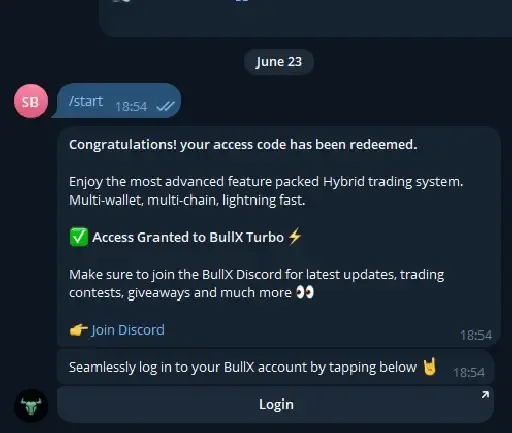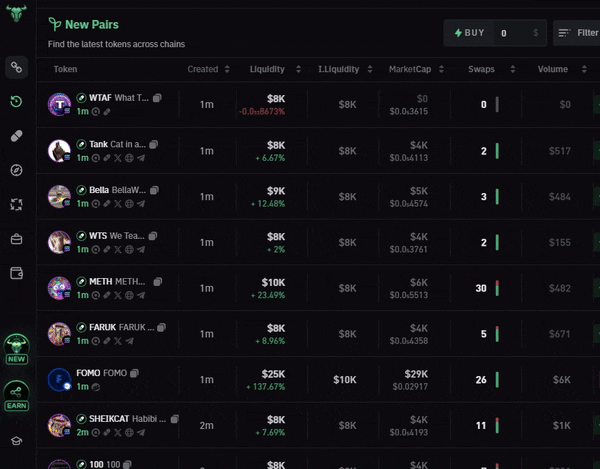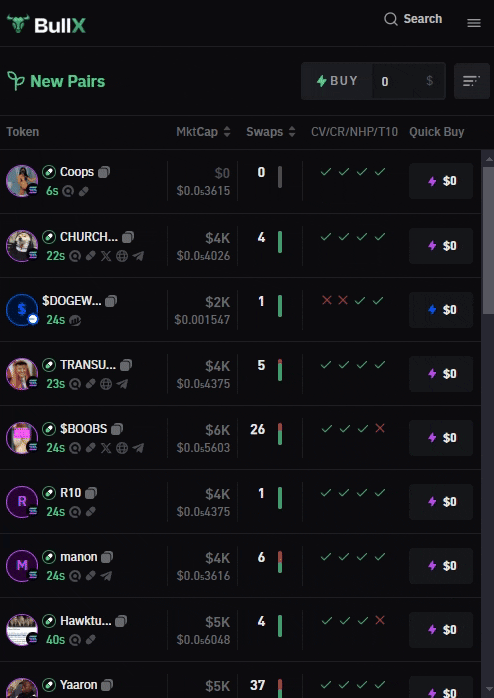BullX NEO is an all-in-one trading bot and portfolio dashboard built on Solana. It’s designed to simplify the trading of memecoins and newly launched tokens—giving users fast access to market data, buy/sell features, and wallet security tools. This guide will show you how to create your BullX account, fund your wallet, and start trading with ease using the BullX dashboard and Telegram bot.
🤔 What’s BullX NEO?
BullX NEO is a Solana-native trading tool that combines Telegram-based automation with a clean, powerful web dashboard. It helps users:
Trade new memecoins quickly
Monitor wallets, charts, and volume
Use limit orders, copy trading, and AI tools
Keep full control of funds through non-custodial wallets
💡 Imagine having the power of a DEX, Telegram bot, and trading terminal—without the complexity.