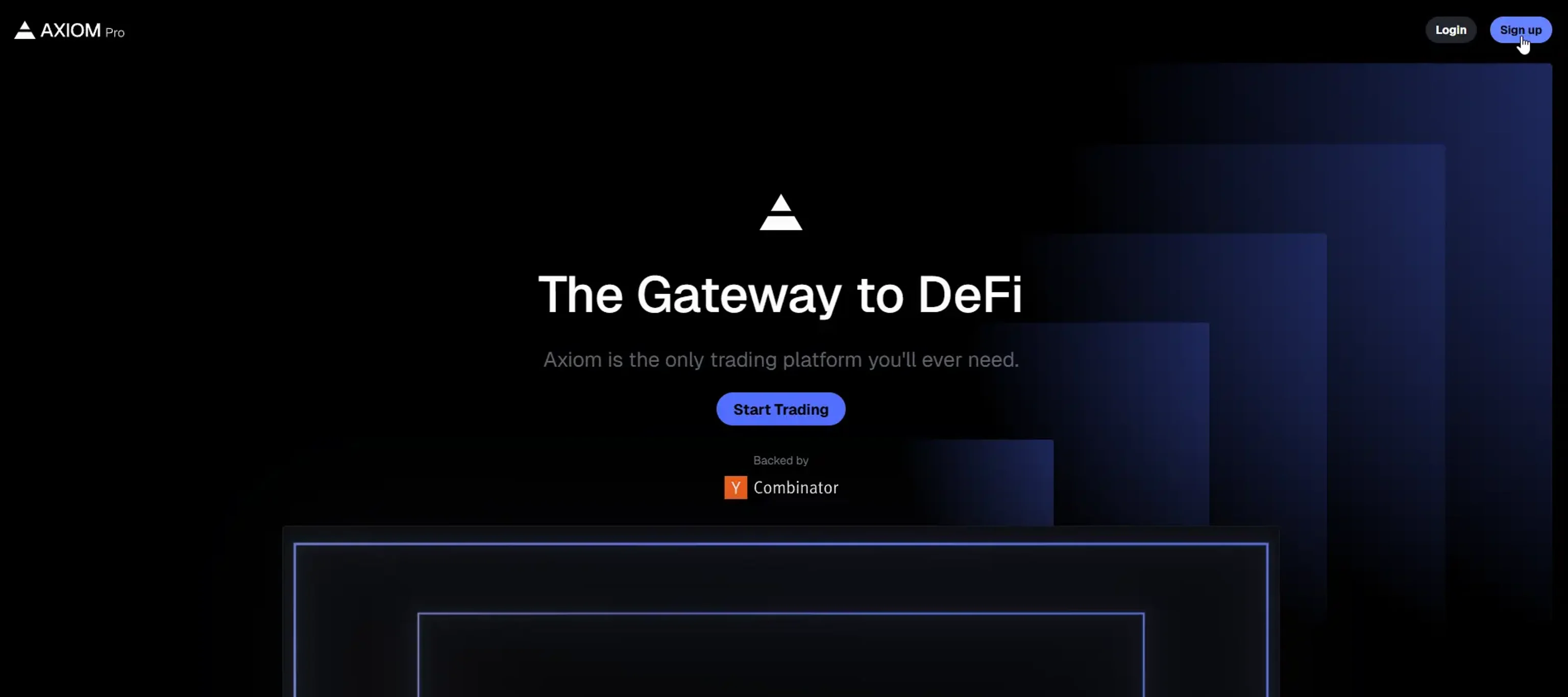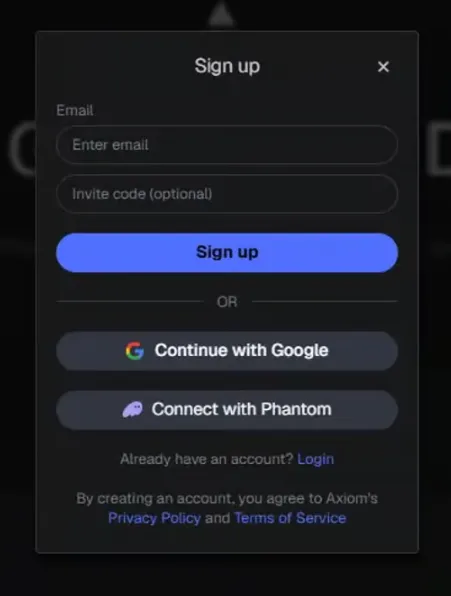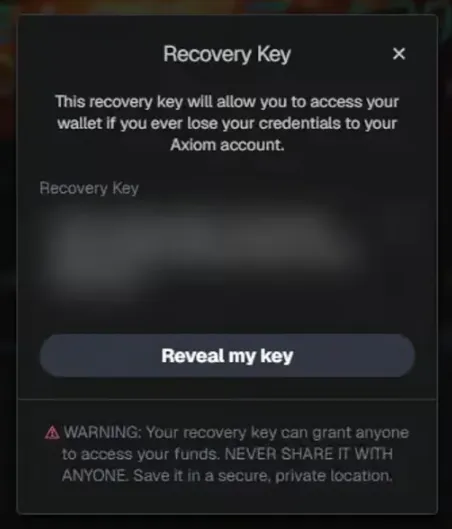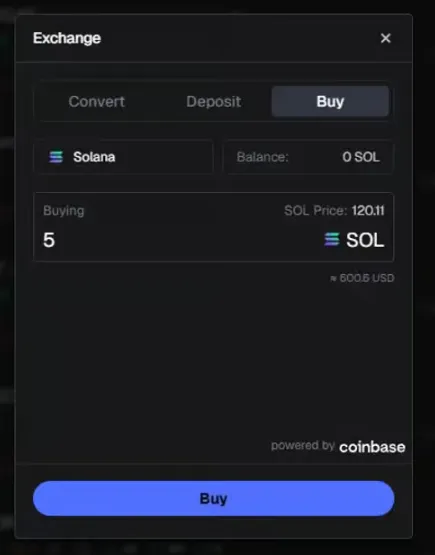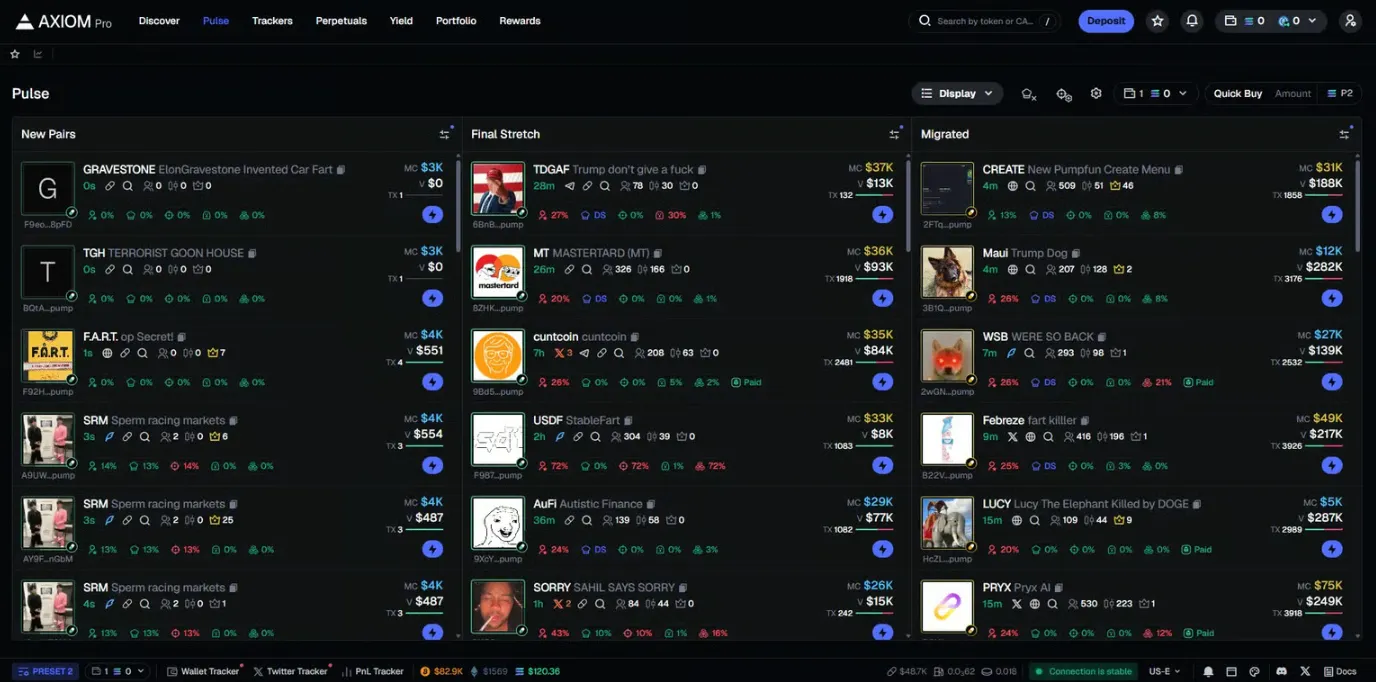Axiom is a fast and secure trading platform built on Solana, designed for those who want to trade memecoins, perpetual contracts, and explore real-time market data—without giving up control over their funds. It combines wallet tracking, Twitter sentiment analysis, and automated trading tools in one non-custodial interface. This guide walks you through how Axiom works, who it’s for, and how to get started in minutes.
🧭 Who Is Axiom For?
New to crypto? Axiom makes it easy to start, with no KYC required and simple wallet connection.
Casual trader? Use real-time data, sentiment tools, and one-click trades to stay ahead.
Experienced user? Tap into automated strategies and perpetual contract trading with leverage.
Whether you’re just starting or already active in crypto, Axiom gives you tools that match your level.
⭐ Why Axiom Stands Out
Axiom isn’t just another trading terminal. Its strength lies in how it merges speed, analytics, and automation in one platform:
High-Speed Execution: Powered by Solana’s custom node architecture, trades are processed in real time.
All-in-One Toolkit: Get access to wallet tracking, MEV bundle analysis, social signals, and more—all from one dashboard.
Non-Custodial by Design: You stay in control of your assets, with no need to deposit into centralized exchanges.
Community-Centric Incentives: Earn rewards through platform engagement and trading volume.
Axiom is built for traders who value efficiency, privacy, and control.
🛠 Key Features of Axiom
🔍 Twitter Monitor Tool: Track trending coins, tweets, and influencers. Stay ahead by monitoring sentiment shifts before the market reacts.
📊 MEV and Risk Tools: Use the Bundle Checker to assess transaction safety and monitor front-running or sandwich attacks—especially useful for large trades.
⚙️ Automated Trading: Set parameters for entry/exit conditions. Let Axiom trade for you using rules you define—no need to monitor charts all day.
📈 Pulse Feature: Your real-time market dashboard. View price movements, wallet flows, and key metrics with alerts tailored to your strategy.